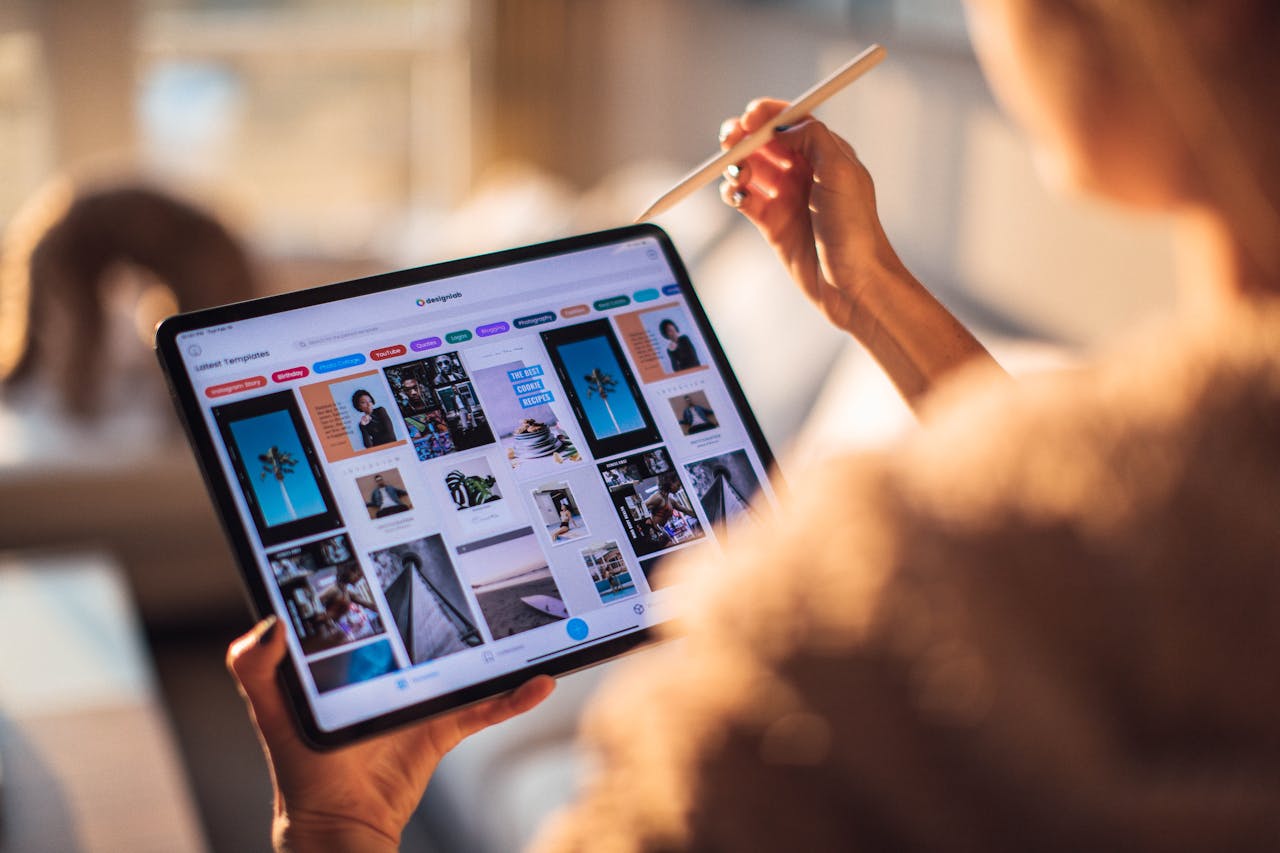Can I use Microsoft Office on MacBook?
Wondering if your MacBook can run Microsoft Office? You're in luck! This guide explores the different ways to use Microsoft Office on your MacBook, including the dedicated Mac version, free online alternatives, Apple's iWork suite, and cloud-based options
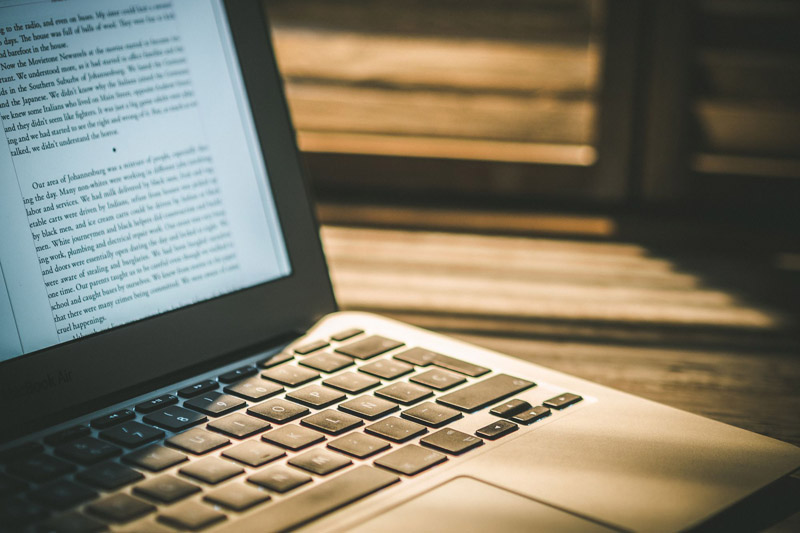

Written by
Evan Gan
Wondering if your MacBook can run Microsoft Office? You're in luck! This guide explores the different ways to use Microsoft Office on your MacBook, including the dedicated Mac version, free online alternatives, Apple's iWork suite, and cloud-based options
?Can You Use Microsoft Office on a MacBook?
If you're a MacBook user wondering about compatibility with Microsoft Office, you'll be pleased to know the answer is a resounding yes. You have several options for using Microsoft Office on your MacBook, each catering to different needs and preferences:
1. Use Microsoft Office for Mac:
Microsoft offers a dedicated Mac version of their popular Office suite, including Word, Excel, PowerPoint, OneNote, and Outlook. This version is designed specifically for macOS, ensuring a smooth and familiar experience for Mac users. You can purchase a one-time license or subscribe to Microsoft 365 for access to the latest features and cloud storage.
2. Leverage Free Online Alternatives:
Microsoft also provides free online versions of Word, Excel, PowerPoint, and OneNote through their web app, https://www.microsoft.com/en-us/microsoft-365/free-office-online-for-the-web. While these versions offer core functionalities, they might not have all the features of the full desktop application. However, they're a great option for basic tasks or collaborative editing in a web browser.
3. Explore Apple's iWork Suite:
Apple's own productivity suite, iWork, comes pre-installed on all MacBooks and includes Pages, Numbers, and Keynote. These applications offer similar functionalities to Microsoft Office and can be a great alternative, particularly for those who primarily work within the Apple ecosystem.
4. Consider Cloud-based Options:
Several cloud-based alternatives, such as Google Docs, Sheets, and Slides, offer similar functionalities to Microsoft Office and are accessible from any device with an internet connection. These can be particularly useful for collaborative work and document sharing across different platforms.
Choosing the Right Option:
The best option for you depends on your specific needs and preferences. If you require the full functionality of the latest Microsoft Office features, purchasing the Mac version or subscribing to Microsoft 365 might be the way to go. However, for basic tasks or collaborative work, the free online versions or Apple's iWork suite could suffice.
So, whether you're a lifelong Microsoft Office user or curious to explore your options, you can rest assured that your MacBook offers various ways to get the job done.
Have a Used Device to Sell or Trade-In?
Ready to turn your device into cash? Visit us at https://buyback.manmadecycle.com.au and take the first step towards a smooth and profitable selling experience. Whether you're upgrading your tech or simply decluttering, ManMade Cycle is your go-to solution for quick, easy, and trustworthy device sellback service.
Join the multitude of satisfied Melbourne residents who've experienced the most convenient way to sell their devices. At ManMade Cycle, we’re not just about transactions; we’re about providing a service that’s as dependable and efficient as the technology you're selling. Contact us today, and let's get the ball rolling on your instant payment!