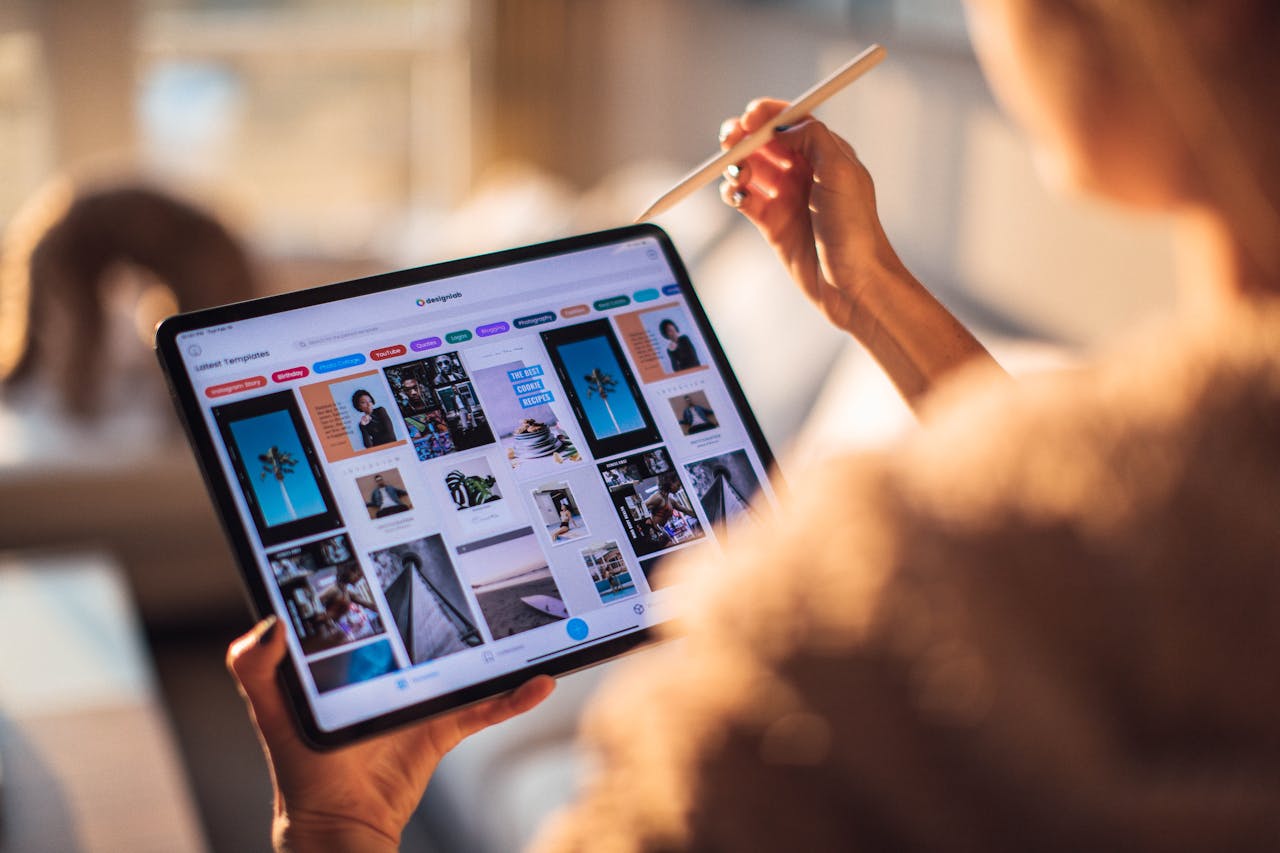Device Diagnostics: Simple Tests to Check Your Device's Health Before Selling
Get the most for your used device! Learn simple diagnostic tests to ensure maximum payout. Get a quote from ManMade Cycle today.


Written by
Evan Gan
Get the most for your used device! Learn simple diagnostic tests to ensure maximum payout. Get a quote from ManMade Cycle today.
Device Diagnostics: Simple Tests to Check Your Tech's Health Before Selling
Maximising the value of your used phone, tablet, or laptop requires understanding its overall condition. Simple diagnostic checks can help you identify potential issues and get the best possible price.
Pre-Sale Diagnostic Checklist
- Visual Inspection: Examine for scratches, dents, or any signs of damage.
- Button and Port Check: Test all buttons, charging ports, and headphone jacks for functionality.
- Screen Test: Check for cracks, unresponsive areas, or dead pixels.
- Battery Health: (iPhone) Go to Settings -> Battery -> Battery Health to see "Maximum Capacity."
- Camera Test: Take photos and videos using front and rear cameras.
- Speaker & Microphone Test: Play music and make a test call.
Additional Tips
- Water Damage Check: Look for color changes inside charging ports and SIM trays (small stickers that change color when wet).
- Software Test: Ensure it runs the latest OS version and that apps function correctly.
Troubleshooting and Repairs
If you find issues, consider:
- DIY Fixes: Online tutorials exist, but only attempt repairs if you're confident.
- Professional Repair: Get quotes if the potential sale price justifies the repair cost.
Get the Best Price on Your Pre-Checked Device
Ready to sell worry-free? ManMade Cycle (https://buyback.manmadecycle.com.au) offers best prices for used devices.
Why Choose Us?
- Market-Leading Offers: We track trends to ensure fair prices.
- Simple and Quick Process: Selling your device has never been easier.
- Trusted Reputation: Our customer-first approach sets us apart.
Ready to Get a Quote?
Visit Buyback Man Made Cycle (https://buyback.manmadecycle.com.au) today and turn your device into cash!