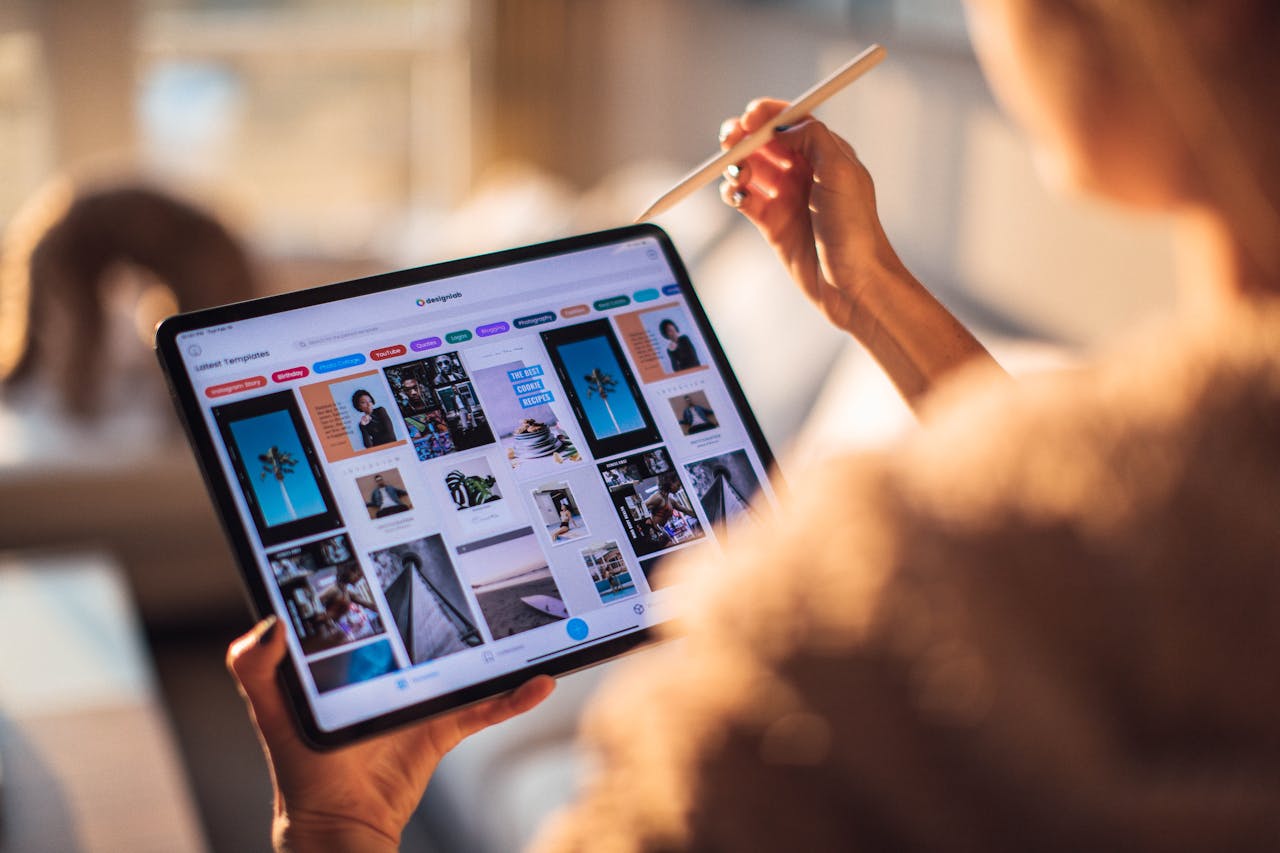Night Owl Mode: Mastering Night Shift on iPhone
Learn how to use Night Shift, iPhone's built-in blue light filter, to improve your sleep and wake up feeling refreshed.


Written by
Evan Gan
Learn how to use Night Shift, iPhone's built-in blue light filter, to improve your sleep and wake up feeling refreshed.
Night Owl Mode: Mastering Night Shift on iPhone
At ManMade Cycle, we understand the importance of a good night's sleep. But for many of us, our iPhones can be a double-edged sword. The bright screens and stimulating notifications can disrupt our sleep patterns. That's where Night Shift, Apple's built-in blue light filter, comes in. In this article, we'll delve into Night Shift and show you how to become a master of this sleep-saving feature.
Understanding Night Shift
Night Shift reduces the amount of blue light emitted from your iPhone's display. Blue light is known to suppress melatonin production, a hormone that regulates our sleep-wake cycle. By minimizing blue light exposure in the evening, Night Shift can help you fall asleep easier and enjoy a more restful night's sleep.
Activating Night Shift
Activating Night Shift is a breeze. Here's how to do it:
- Control Center: Swipe down from the top-right corner of your screen (iPhone X and later) or swipe up from the bottom (iPhone 8 and earlier). Locate the Night Shift icon, which resembles a sun with crescent moons, and tap it to enable or disable Night Shift.
- Settings: Go to Settings > Display & Brightness > Night Shift. Here, you can toggle Night Shift on or off and schedule it to turn on and off automatically.
Mastering Night Shift
Night Shift offers more than just a simple on/off switch. Here are some ways to fine-tune it for your needs:
- Scheduling: Set Night Shift to turn on automatically at sunset and turn off at sunrise. This ensures you're bathed in warmer light during evening hours when sleep is most important.
- Adjusting Warmth: Within the Night Shift settings, you can adjust the color temperature of your display. A stronger warmth setting reduces blue light further, but may appear more yellow. Play around to find a balance that suits your eyes.
- Night Shift with Shortcuts: Apple's Shortcuts app allows you to create automations. You can set up a shortcut to quickly enable Night Shift whenever you open a particular reading app or wind down for the night.
Night Shift and iPhone Sales at ManMade Cycle
At ManMade Cycle, we stock a wide range of iPhones, and Night Shift is just one of the many features that make them perfect companions for a healthy lifestyle. When you purchase a pre-owned iPhone from us, you can be confident that you're getting a high-quality device packed with features like Night Shift that can help you improve your sleep and overall well-being.
Conclusion
Night Shift is a valuable tool for iPhone users who want to prioritize their sleep health. By understanding how it works and mastering its settings, you can create a more sleep-conducive environment and wake up feeling refreshed and ready to take on the day. So, embrace Night Shift and enjoy a good night's sleep courtesy of your iPhone!
Additional Tips for Better Sleep
- Limit screen time before bed: Night Shift is great, but reducing screen time altogether in the hour before bed can significantly improve sleep quality.
- Create a relaxing bedtime routine: Wind down with calming activities like reading or taking a bath.
- Optimize your sleep environment: Ensure your bedroom is dark, quiet, and cool.
By combining Night Shift with these practices, you can set yourself up for a night of uninterrupted sleep and wake up feeling energized.
We hope this article has been helpful! At ManMade Cycle, we are committed to helping our customers get the most out of their Apple products. If you have any questions about Night Shift or iPhones in general, feel free to contact our friendly team today.