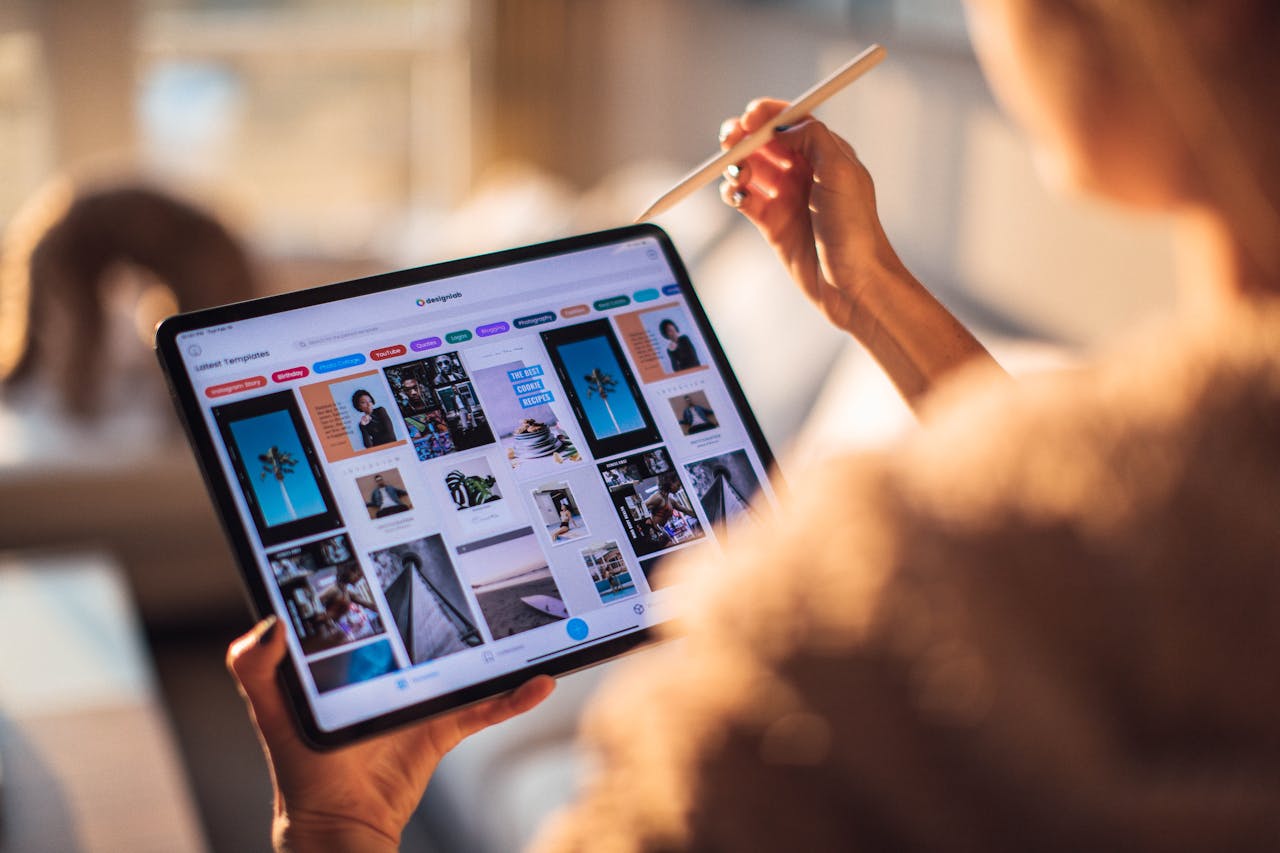Unleash Your iPhone's Potential: Automating Tasks with Siri & Shortcuts
Feeling stuck in a repetitive iPhone routine? Siri & Shortcuts can automate tasks & save you time. Learn how & explore pre-owned iPhone upgrades at ManMade Cycle: https://buyback.manmadecycle.com.au/


Written by
Evan Gan
Feeling stuck in a repetitive iPhone routine? Siri & Shortcuts can automate tasks & save you time. Learn how & explore pre-owned iPhone upgrades at ManMade Cycle: https://buyback.manmadecycle.com.au/
Unleash Your iPhone's Potential: Automating Tasks with Siri and Shortcuts
Feeling bogged down by repetitive tasks on your iPhone? Wish there was a faster way to get things done? Look no further than the powerful duo of Siri and Shortcuts! This built-in Apple feature allows you to automate everyday actions, freeing up your time and boosting your productivity.
Why Automate Tasks on Your iPhone?
- Save Time: Automate repetitive tasks and reclaim precious minutes in your day.
- Simplify Your Workflow: Create shortcuts for frequently used actions, streamlining your daily routine.
- Minimize Errors: Reduce the risk of typos or mistakes by automating repetitive steps.
- Boost Productivity: Focus on more important tasks while your iPhone handles the mundane.
Getting Started with Siri and Shortcuts
The good news? You don't need to be a tech whiz to leverage Siri and Shortcuts. Here's a quick rundown:
- The Shortcuts App: Open the pre-installed "Shortcuts" app on your iPhone. Here, you can explore existing shortcuts or create your own.
- Building Your Shortcut: The app offers a user-friendly interface to build your shortcut. Select actions from a wide range of options, like sending messages, playing music, setting alarms, or controlling your smart home devices.
- Activate with Siri: Assign a voice command to your shortcut for seamless activation using Siri. Simply say "Hey Siri, [your shortcut name]" and let your iPhone do the work!
Shortcut Ideas to Get You Started:
- "Coffee Order on the Go": Automatically open your favourite coffee shop's app and place your usual order with a single voice command.
- "Night Time Routine": Dim the screen, turn on Do Not Disturb, and play calming music before bed, all triggered by a single shortcut.
- "Quick Navigation:** Set up shortcuts to launch your navigation app and automatically enter your work or home address for faster routing.
Thinking About Upgrading Your iPhone for More Automation Power?
If your current iPhone feels sluggish or lacks the latest features, consider an upgrade! ManMade Cycle offers a convenient way to sell your pre-owned iPhone and get a great price towards a newer model. With more processing power and the latest iOS version, you'll unlock the full potential of Siri and Shortcuts, taking automation to the next level.
Visit ManMade Cycle today: https://buyback.manmadecycle.com.au/ to get an instant quote for your old iPhone and explore our range of pre-owned and new iPhones!